If you need to insure additional trip costs for your policy or you need to update other details—like your travel dates, destination country, travel supplier, or contact information—it’s quick and easy to do.
To modify your policy, follow these five simple steps:
Step 1
Visit eTravelProtection.com and click on the Manage a Policy
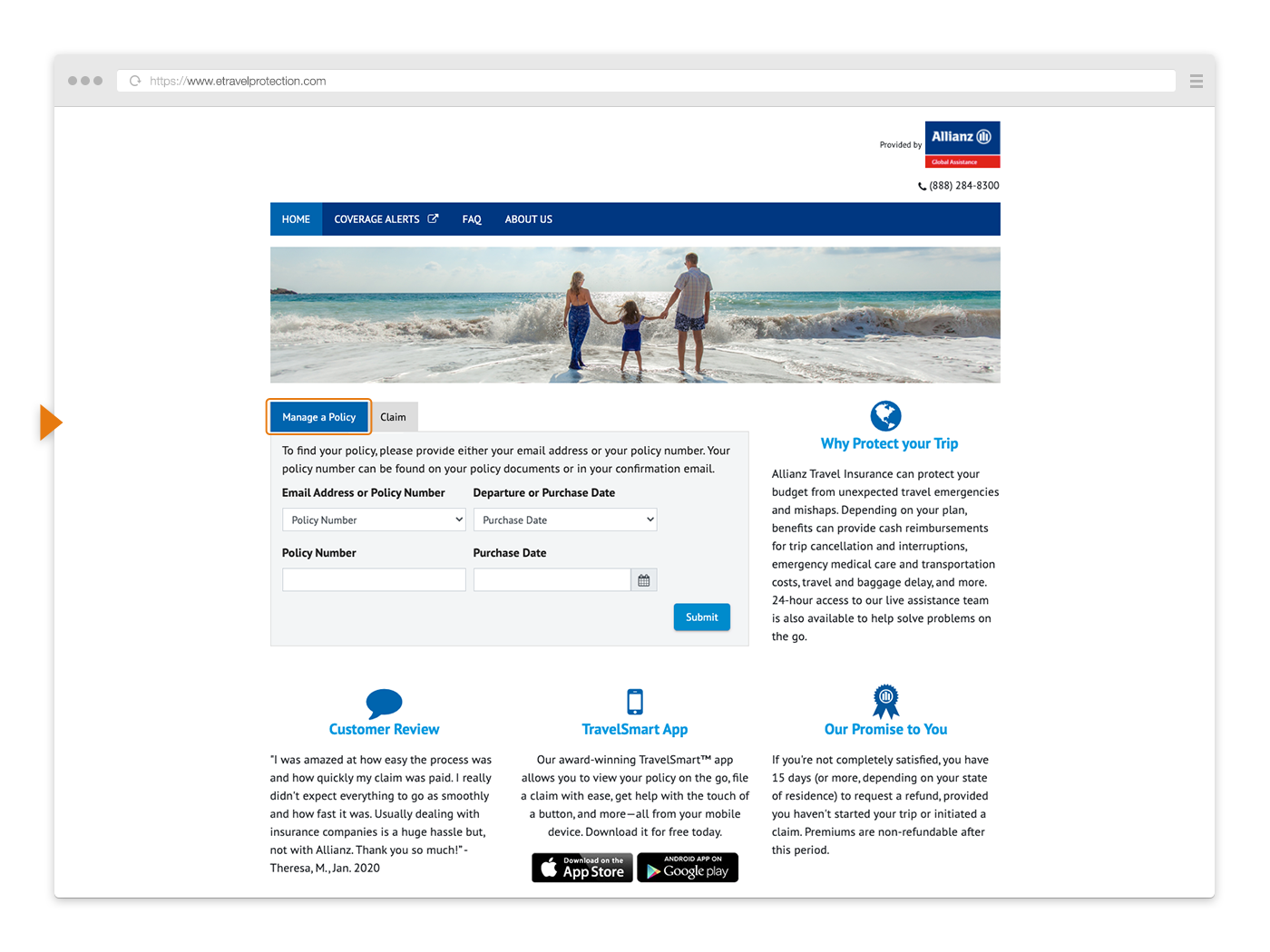
Step 2
Pull up your policy by entering your email address or policy number, plus your trip departure date or the date you purchased your policy and clicking Submit.
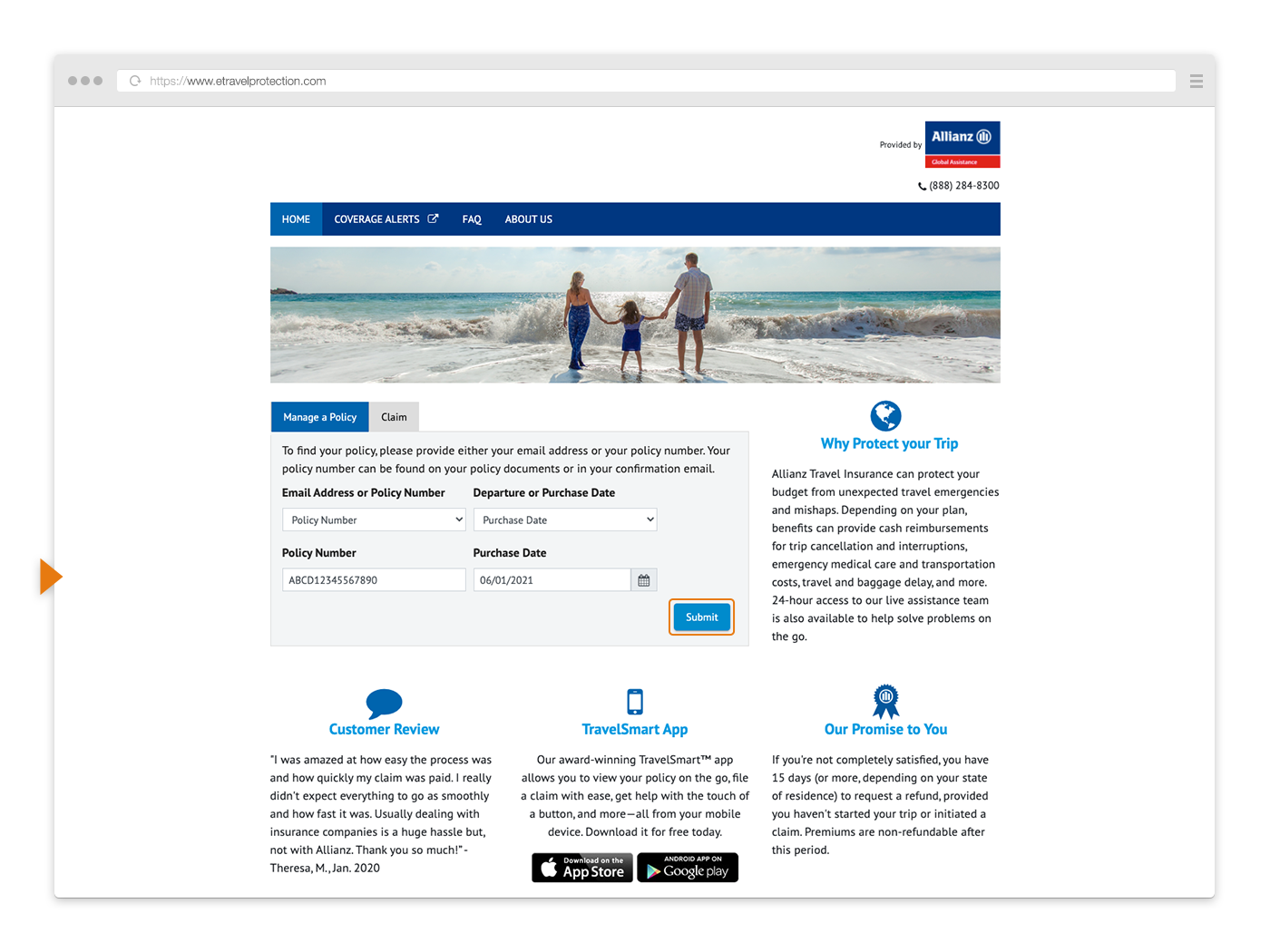
Step 3
On the top right side of the next page, click on the drop-down menu titled Actions, and select Modify.
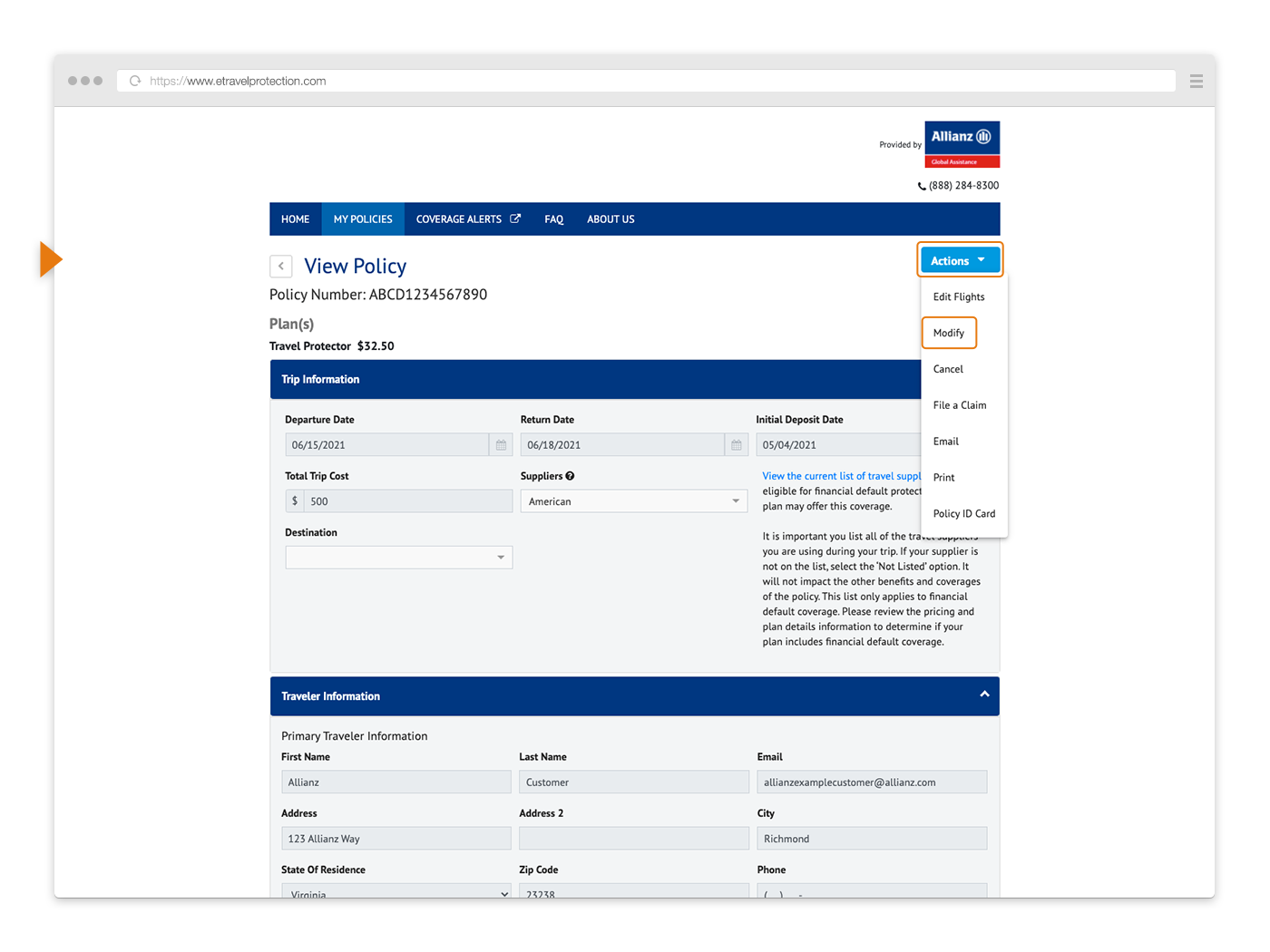
Step 4
You can now edit your details under Trip Information, such as Trip Dates and Total Trip Cost. When finished, scroll down to the bottom of the page and click Update Price.
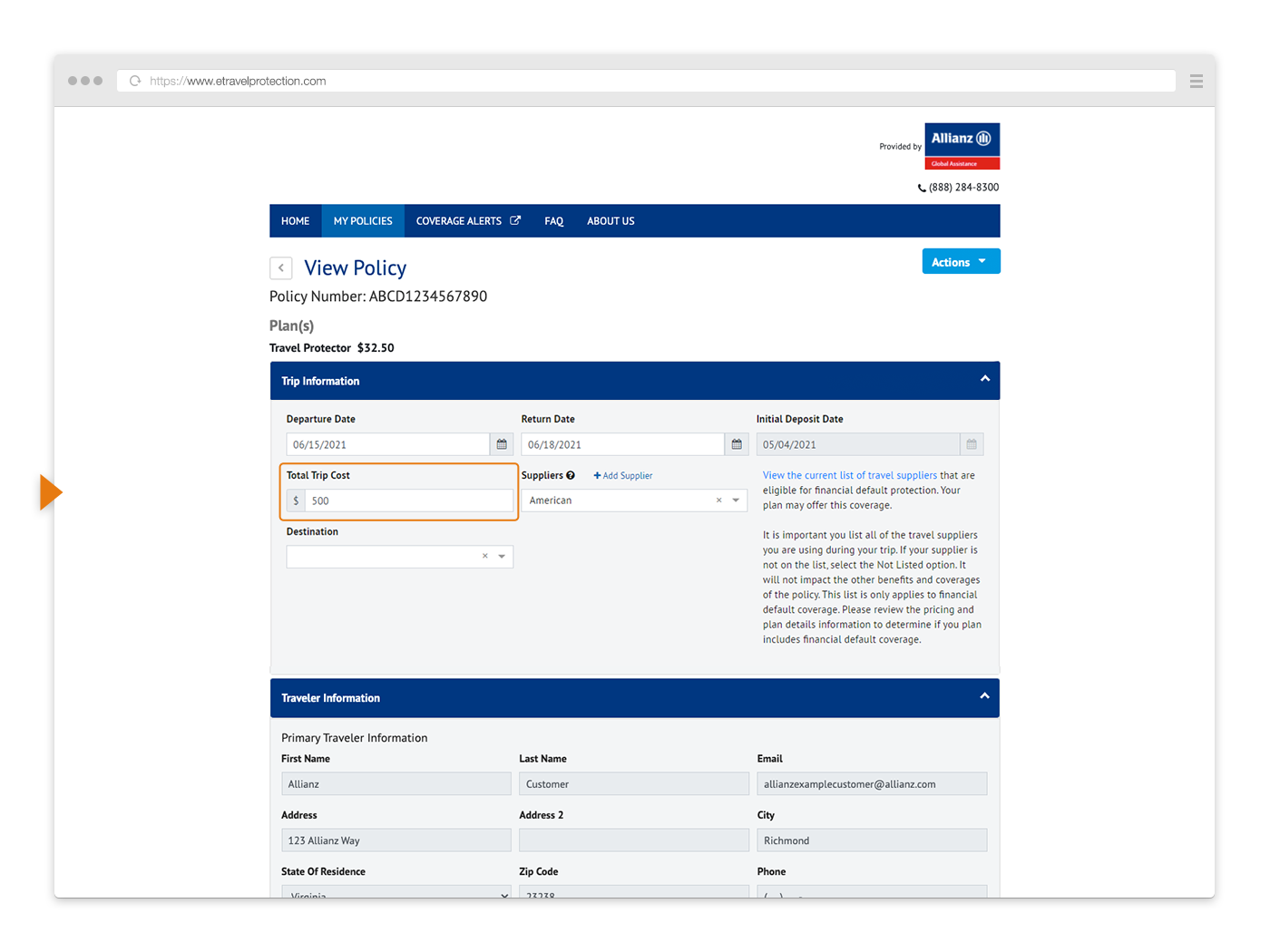
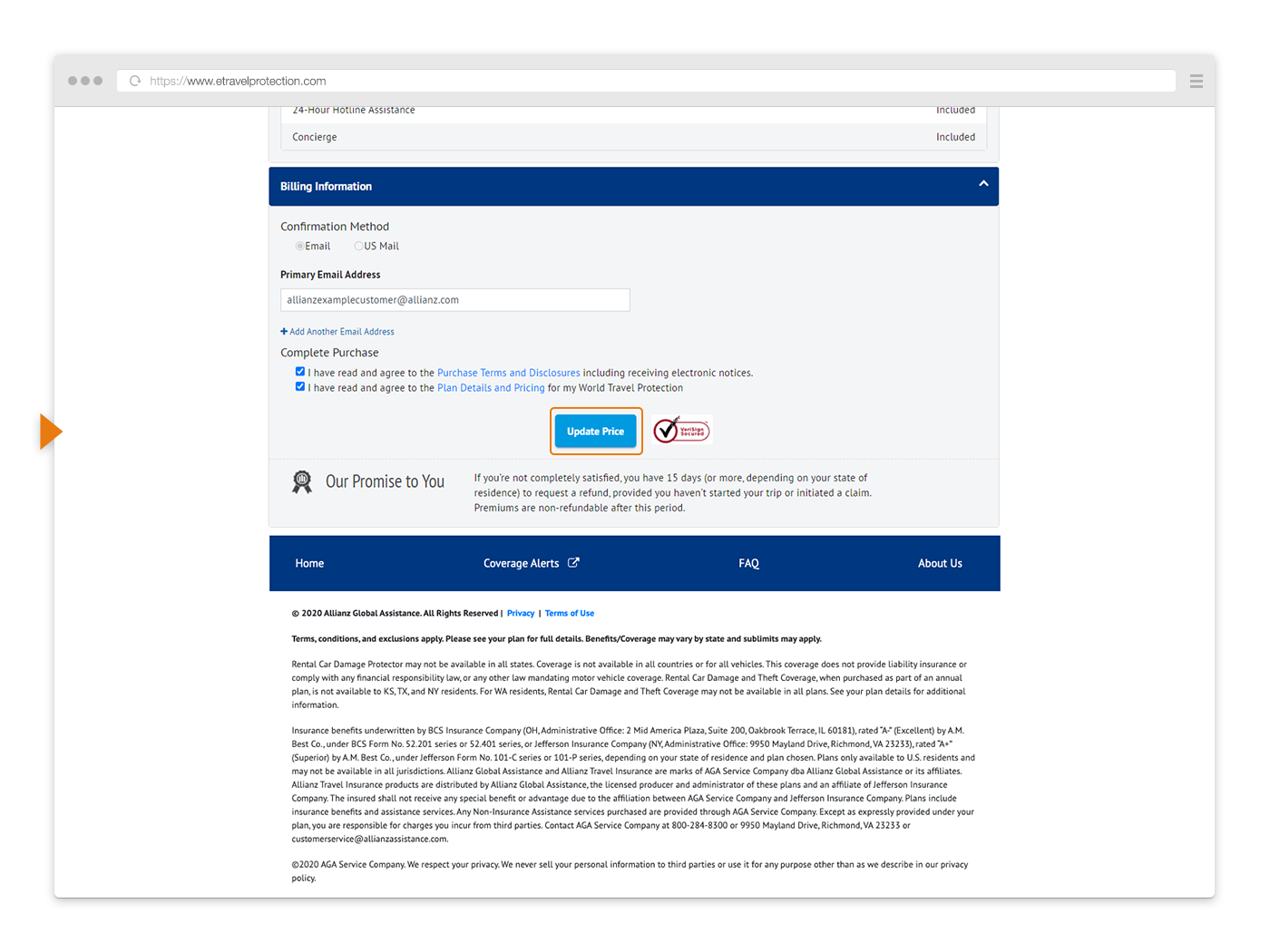
Step 5
If increasing your Total Trip Cost, add your payment information to cover any additional premium cost and click Complete Purchase.
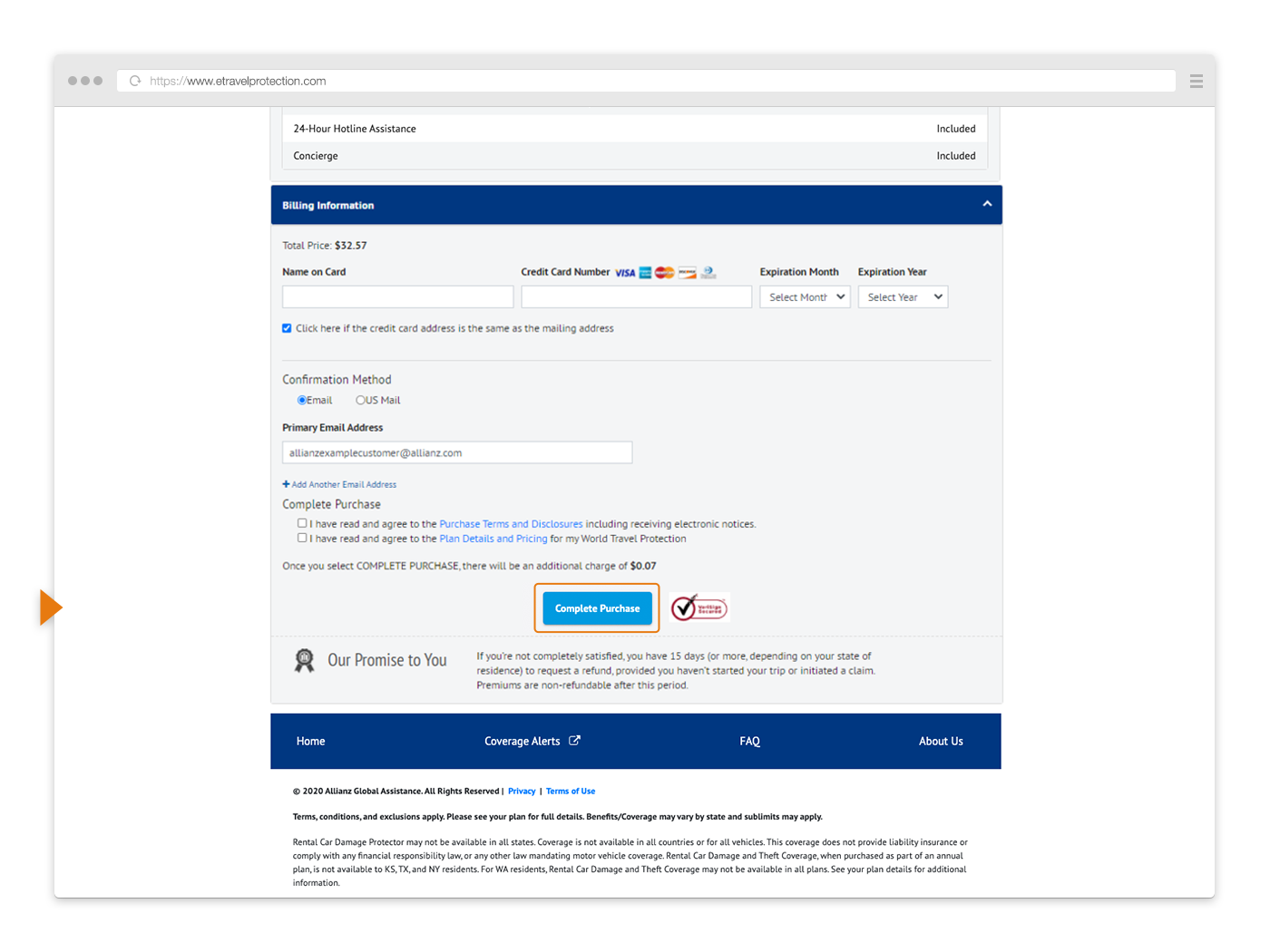
After following these steps, you’re all set!
Remember, you can review your policy details anytime at eTravelProtection.com or through our free Allianz TravelSmartTM app—available on the App Store and Google Play.
